To help you manage the tasks related to customers, campaigns and reports, you can select various icons located in the Actions column. For example, if you want to edit or delete a customer group, go to Customer Groups, and select either the Edit  or Delete
or Delete  icon for that customer group:
icon for that customer group:
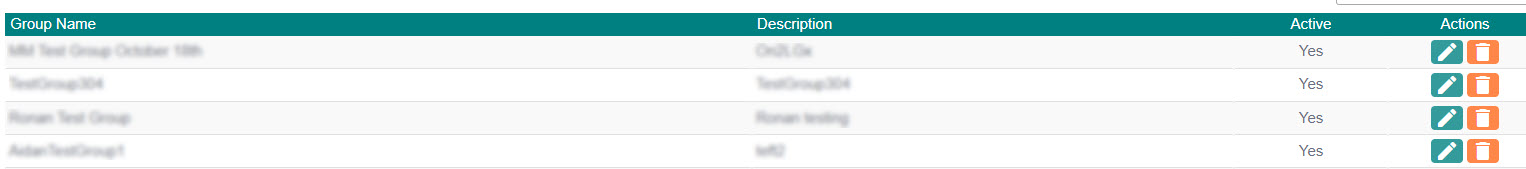
The table below explains the functions of all the icons:
Icon | Description |
|---|---|
Edit  | If you want to modify the details of current customers or customer groups, select this icon. The editable fields are:
|
Delete  | The Delete function is available for Customers, Customer Groups, Phishing Campaigns, and Campaign Reports. |
Customer Portal Login  | Available in your current list of customers, the Customer Portal Login icon lets you log in as one of your customers. |
Details  | You can select this icon in the Phishing and Training Campaign sections and the Campaign Reports section to display more details. |

.png)




 1.png)