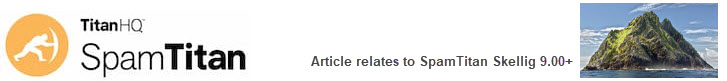
After signing in for the first time, change your password and enable Two-Factor Authentication (2FA) for your account.
If you forget your password, see Forgot your Password?.
See Two-Factor Authentication to enable 2FA for your logged-in account. For an MSP admin, this does not enable 2FA for all customer accounts on the system, just your own account.

.png)




 1.png)