Following best security practices, you should lock down your email server to only accept email from SpamTitan. Leaving it open to accept email from other sources leaves your mail server exposed to an attack and limits SpamTitan's effectiveness.
If you are an Office 365 customer, see Locking Down Your Office 365 Mail Server.
From the table below, select the corresponding IPs on the same row as your SpamTitan login URL. Then, set up your email server to only accept mail from those IPs.
There are a number of SpamTitan servers, one of which your account is on. Find your login URL in the table below to see the corresponding MX and IPs to use during setup.
SpamTitan Login URL | Corresponding MX | Corresponding IPs |
|---|---|---|
us1-smtp-mx1.titanhq.com us1-smtp-mx2.titanhq.com | 18.218.73.72 18.116.252.179 18.225.12.231 3.20.181.16 3.21.255.101 | |
us2-smtp-mx1.titanhq.com us2-smtp-mx2.titanhq.com | 3.134.134.92 3.130.28.189 18.216.227.84 18.189.8.252 3.22.148.152 3.140.150.54 13.58.252.85 | |
us3-smtp-mx1.titanhq.com us3-smtp-mx2.titanhq.com | 18.219.82.30 52.14.176.194 3.145.228.208 3.23.166.50 3.143.188.200 | |
us4-smtp-mx1.titanhq.com us4-smtp-mx2.titanhq.com | 3.136.238.115 3.131.225.49 3.147.24.97 3.20.154.217 3.23.0.105 | |
eu1-smtp-mx1.titanhq.com eu1-smtp-mx2.titanhq.com | 35.158.242.254 35.158.11.197 3.70.162.203 3.125.67.59 35.156.73.189 | |
uk1-smtp-mx1.titanhq.com uk1-smtp-mx2.titanhq.com | 18.132.0.23 3.10.37.203 13.41.39.52 18.169.71.187 18.130.54.77 | |
ap1-smtp-mx1.titanhq.com ap1-smtp-mx2.titanhq.com | 54.79.176.213 52.64.232.127 52.64.119.67 52.65.201.69 13.236.192.114 | |
ca1-smtp-mx1.titanhq.com ca1-smtp-mx2.titanhq.com | 3.98.148.253 52.60.182.38 3.97.130.60 35.182.209.239 3.97.166.19 |

.png)




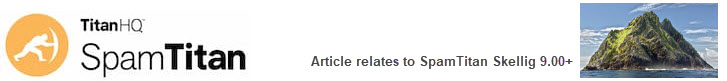
 1.png)