Go to Content Filtering > Block Page to manage your block page settings. A Block Page is the web page that displays when a user tries to access a website that they are not permitted to view because of their policy settings.

Block pages are customizable in WebTitan. Follow the steps below to edit your block page. As you edit you will see your changes in the preview window:
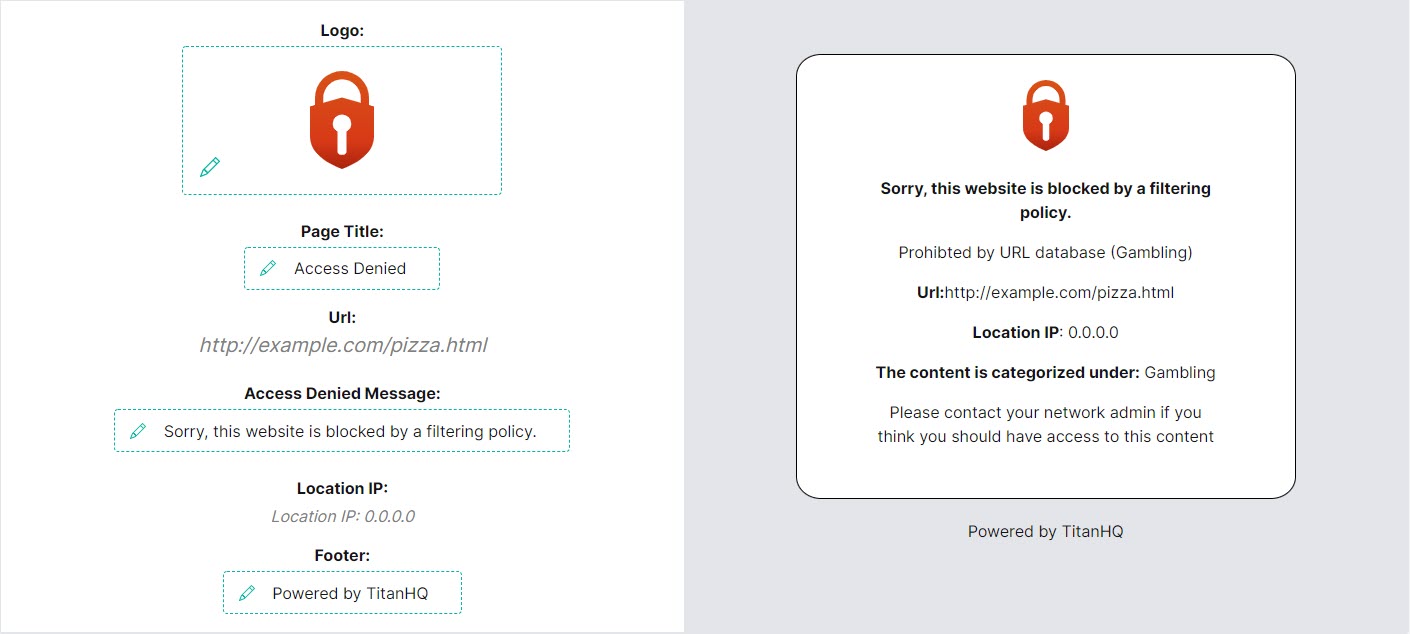

.png)





 1.png)