If you are experiencing a serious technical issue and need to get in touch with Redstor’s support team, you can log a ticket with us by following the steps below.
Be sure to check our Service Status board for updates on possible outages or disruptions.
PAGE CONTENTS
- How to log a ticket from the Support Portal
- How to log a ticket in the RedApp
- What to include in a support ticket
- Frequently asked questions
How to log a ticket from the Support Portal
To log a support ticket, click on Submit a ticket from anywhere on the Support Portal. If you do not yet have a Support Portal user, you will be asked to sign up. 
How to log a ticket in the RedApp
To log a support ticket, sign into the RedApp and log a ticket through Redstor Instant Assistance (RIA). To do this:
1. Click on the sparkle icon at the top right of the RedApp interface.
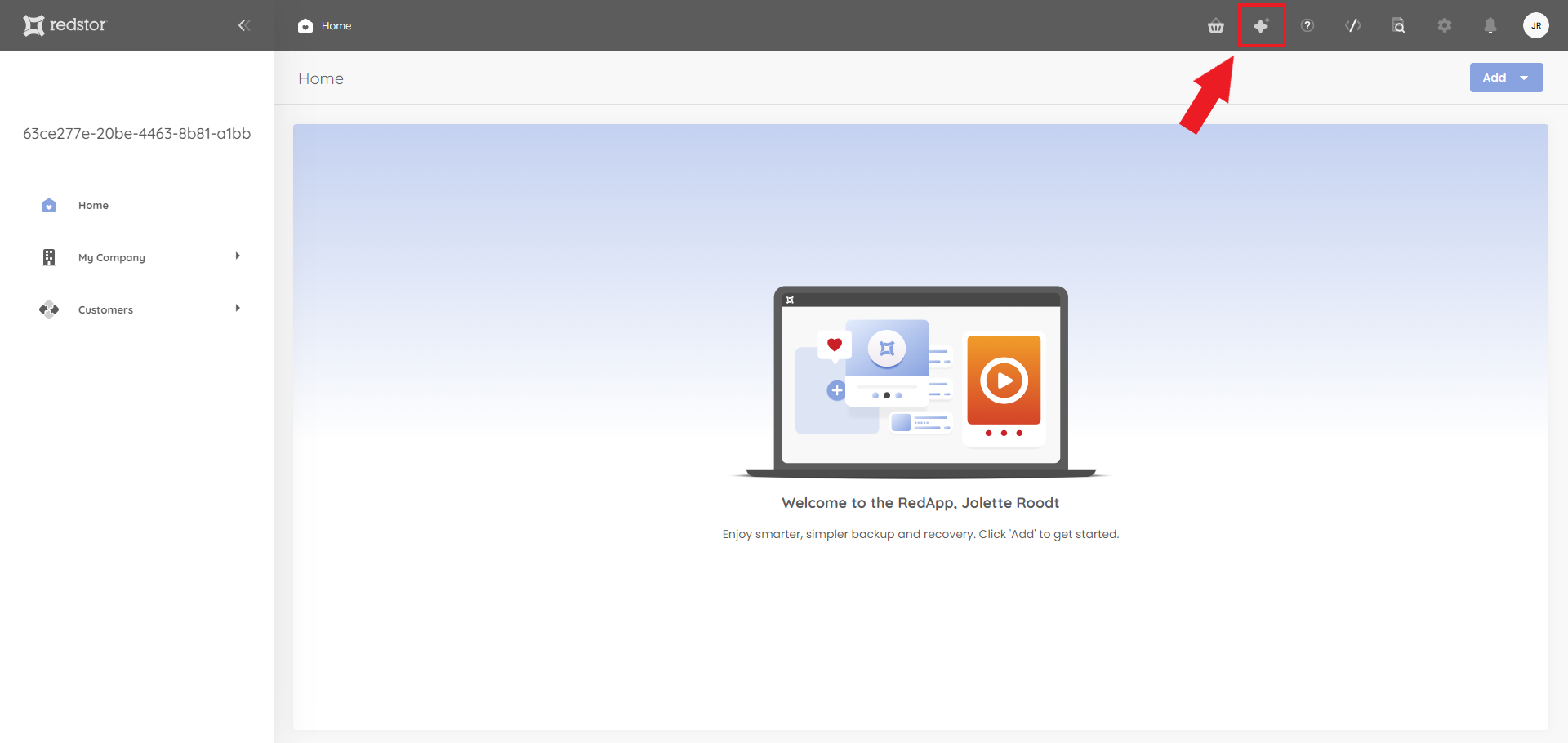
2. Enter a message such as "I need to log a support ticket".
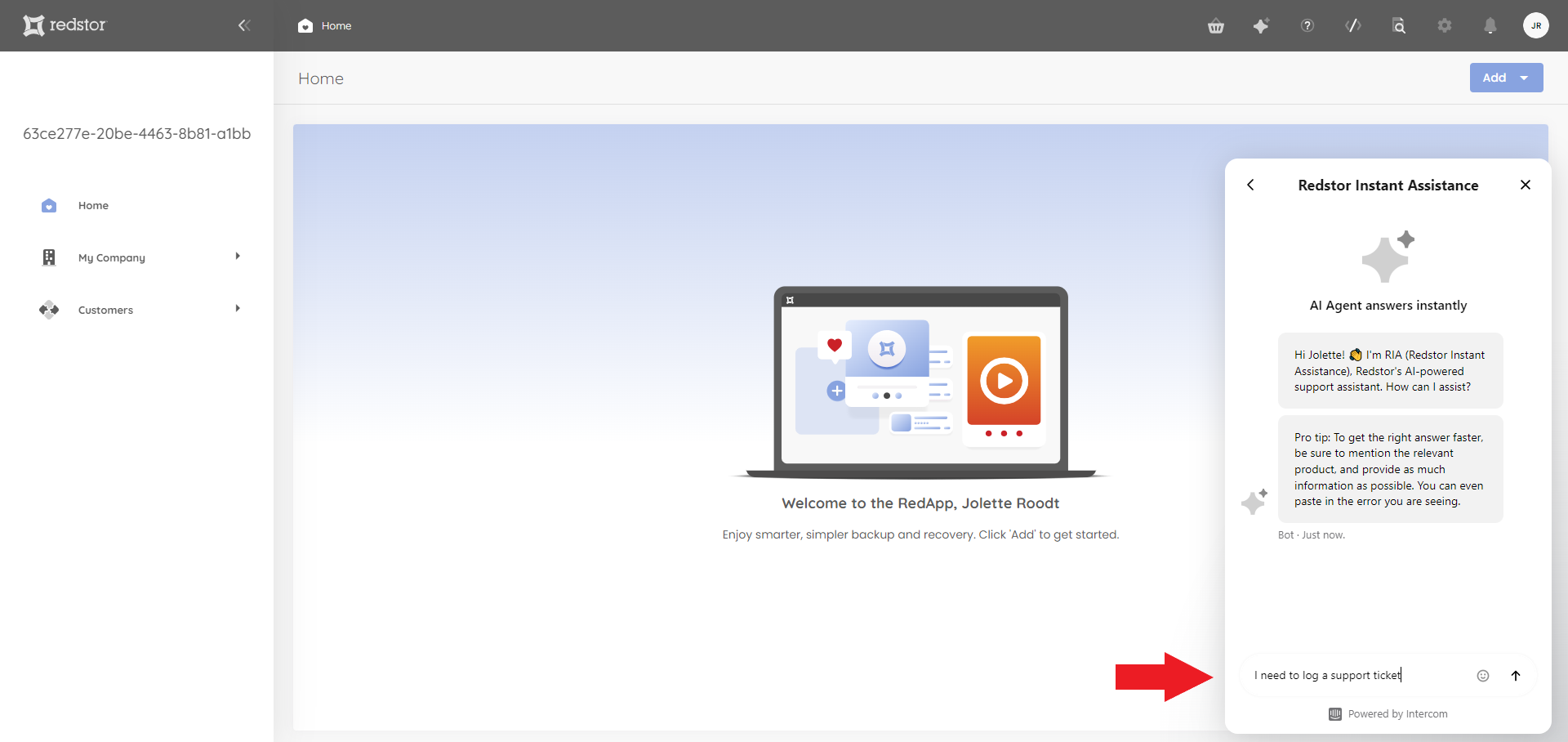
3. Follow the prompts to add a subject, select your region, etc.
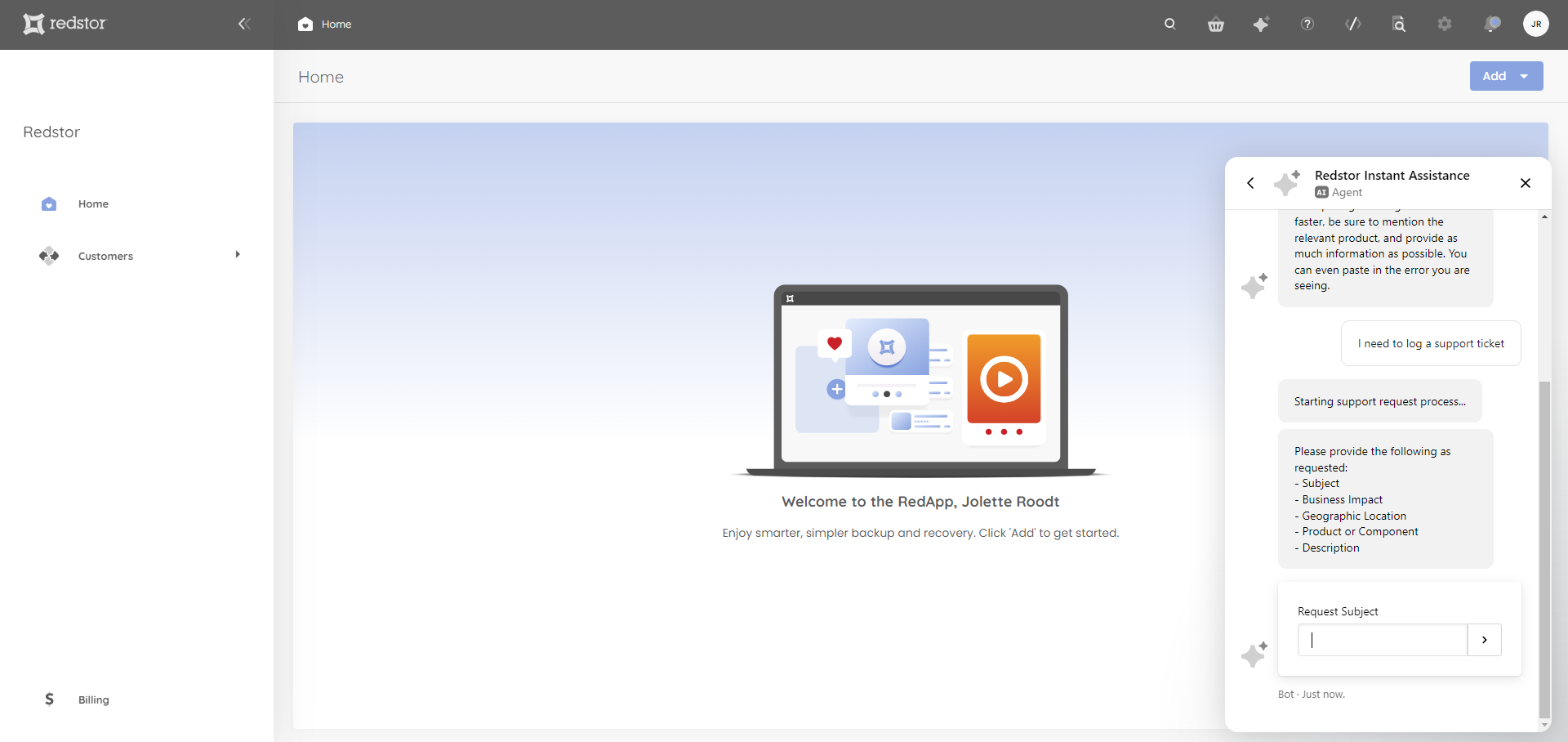
Once you submit this request, a support ticket will automatically be created and you will receive a ticket confirmation email with a ticket number you can track.
Note:
- It is not currently possible to attach files, such as screenshots, in RIA itself. To add files to your support ticket, simply reply to the ticket confirmation email that you will receive, attaching the files.
- You can log a ticket at any point in a conversation with RIA by clicking on the option Get more help, which appears after each response.
- If you are unable to sign into the RedApp, you can log a ticket using the Support Portal. To create a user profile, follow the steps in Article 1625.
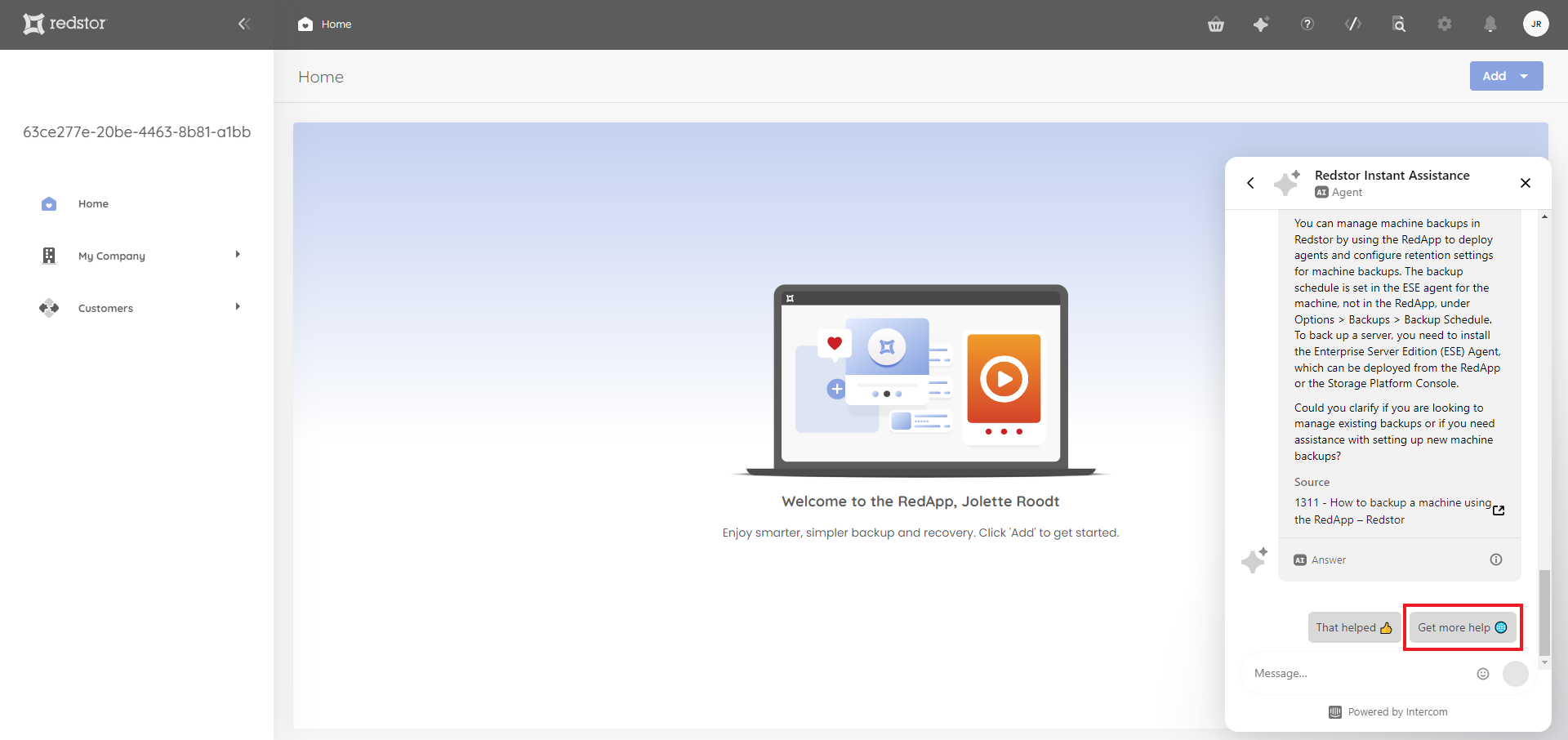
What to include in a support ticket
1. What were you trying to do when the problem occurred? (backup, restore, configure, change, delete, schedule a backup, etc.)
2. What happened to prompt the logging of a ticket? (error, warning, undesired behaviour, etc.)
3. Where did this happen? (on a product, company, backup client, user profile, RedApp, etc.)
4. Any available details:
- For machine issues, please attach the latest logs.
- For cloud services, include as many as possible of the following:
- the RedApp URL from the moment when the problem occurred
- the object name (e.g. account name)
- any relevant screenshots
- an export from developer mode in the RedApp.
Frequently asked questions
When will my enquiry be addressed?
Please see our Support and Service Level Agreement.
How do I escalate a support issue?
If you would like to speak to the Technical Support Manager, you can request an escalation from the support agent assisting you.
How do I get information about outages or known issues?
Bookmark our Service Status board to ensure you are notified whenever we post information relating to a service disruption or known issue.

.png)




 1.png)