To assist with backups that are failing, you can follow the steps below to change the VSS snapshot volume to a different drive, which will reduce the load on the original disk.
Note: Based on your operating system, you may need to do this from the command-line (see Article 1536).
1. In your file explorer, right-click on any disk drive and go to Configure Shadow Copies.
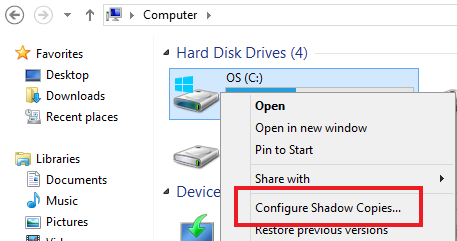
2. Select the drive currently being used for VSS and click on Settings.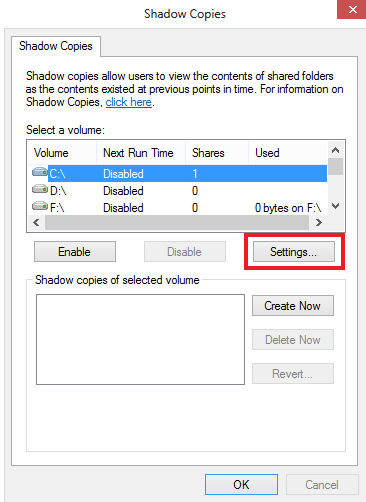
3. Under Located on this volume:, use the drop-down to select a different drive. Then click OK.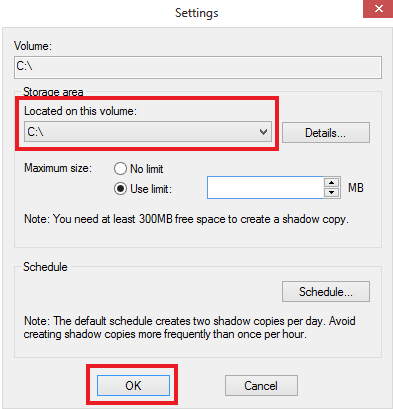
You can now retry the backup. If a Full System Backup is required, ensure that this is enabled for the account.

.png)




 1.png)