Disabling a backup account prevents backups of that account, with the option to resume them later if necessary. The ability to disable an account is useful for immutability purposes, as it allows for a single backup to be made and retained, as is, without being rolled up or replaced over time.
You can disable a backup account from the RedApp or from the Storage Platform Console.
From the RedApp
To disable a machine account from the RedApp, navigate to your list of machines and expand the menu for the relevant machine.
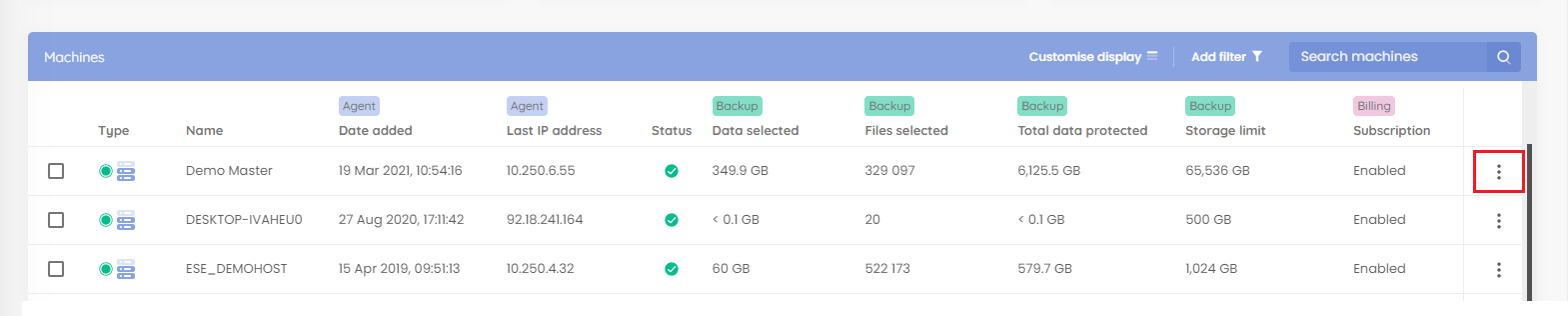
Click Disable.
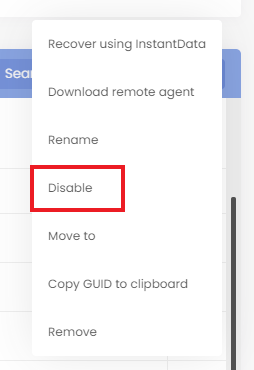
From the Console
To disable a machine account from the Storage Platform Console, right-click the account name in the Account Mangement view and click Disable.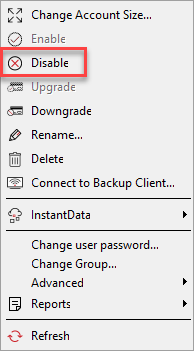
An account's status can be checked in the Active column in the relevant group's Accounts tab. (TRUE=Active, FALSE=Disabled).
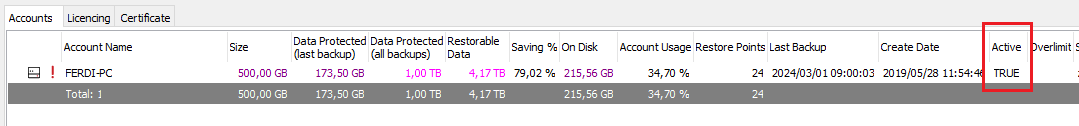

.png)




 1.png)